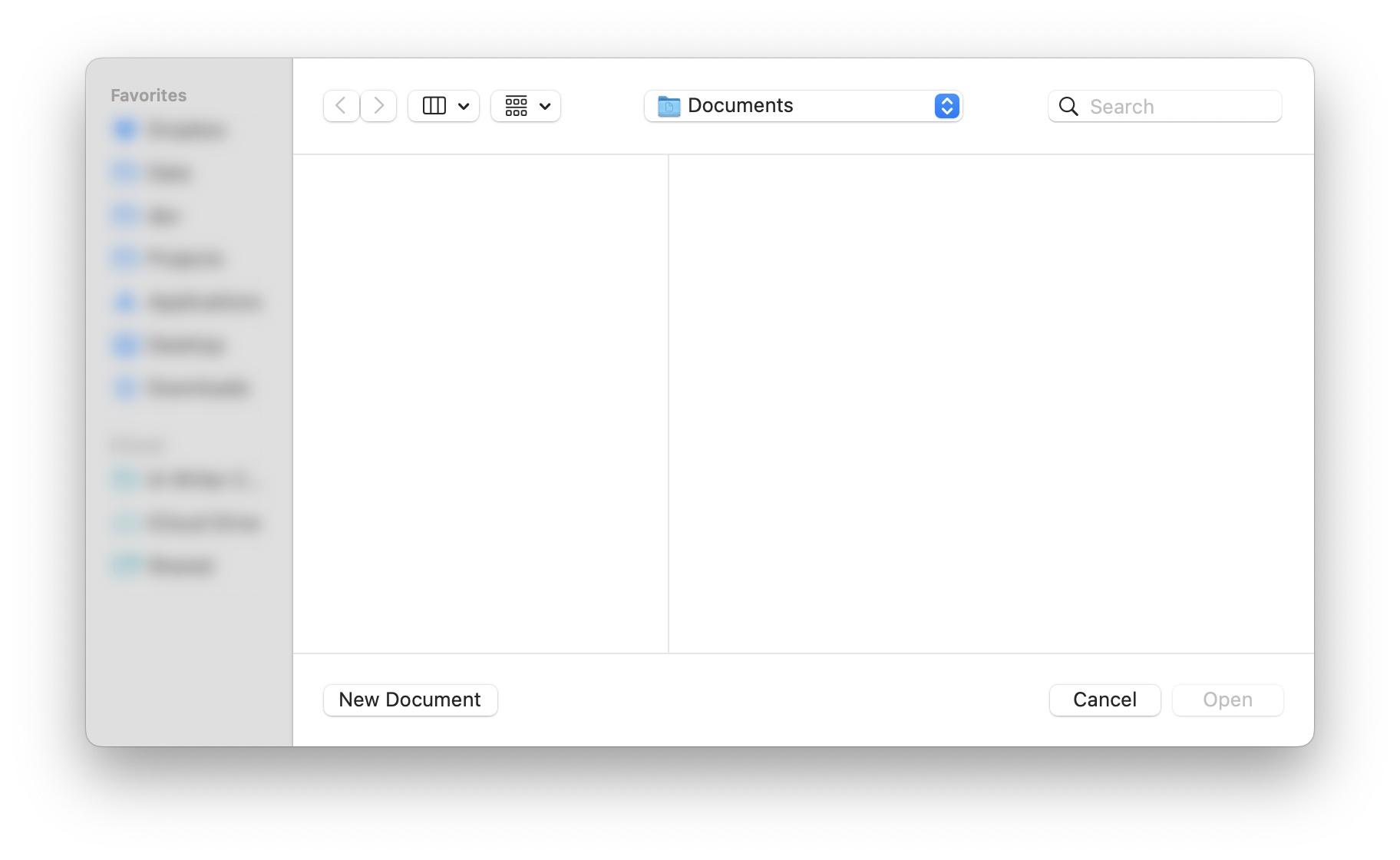Disable the automatically opened file picker on macOS Monterey.
This behaviour started after enabling iCloud. When I open an app, a file picker is opened automatically:
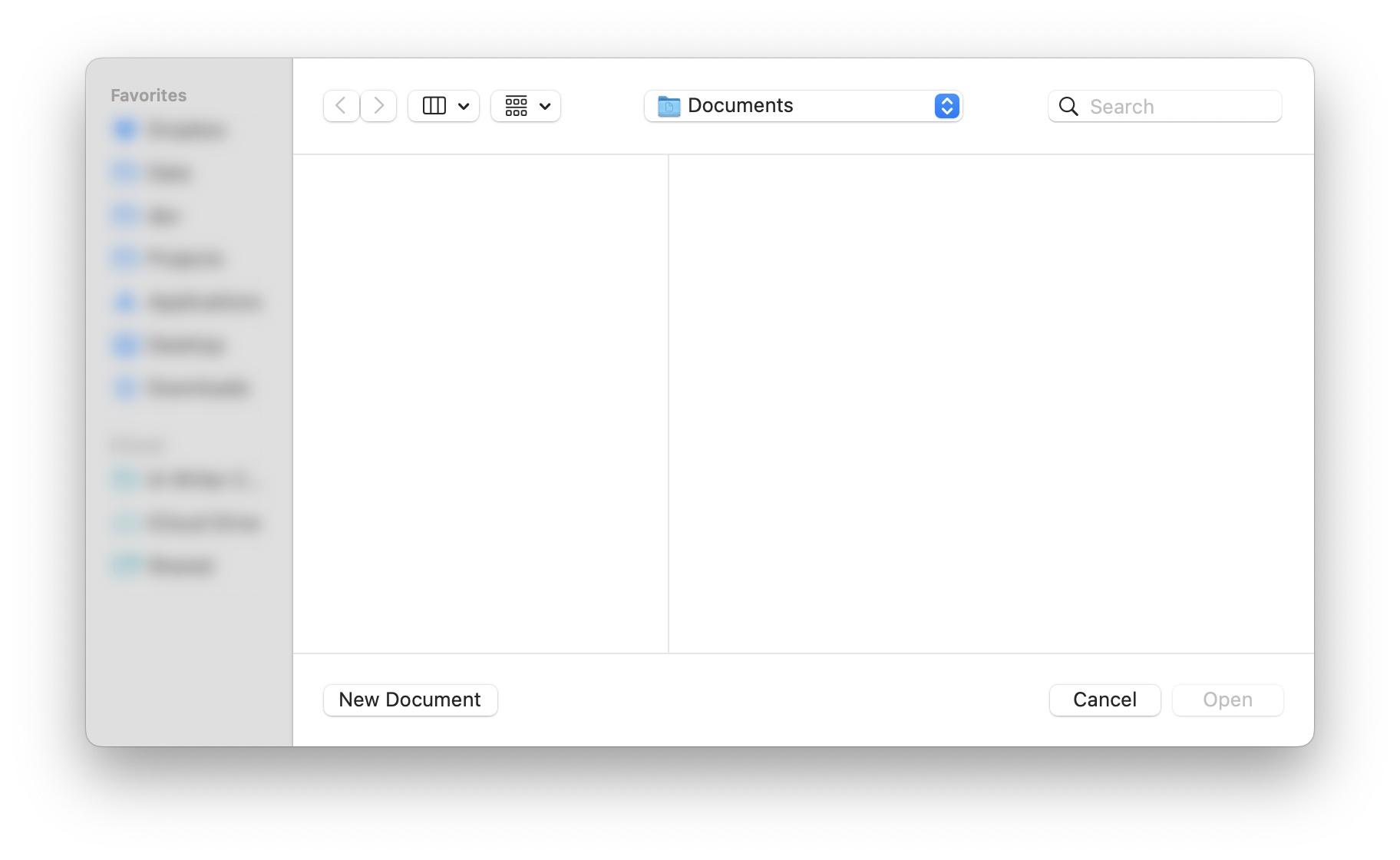
If you do not want this behavior and just open an untitled document, there are two solutions.
Solution 1: Turn off storing documents in iCloud for specific apps
- Open System preferences
- Go to Apple ID
- Select iCloud
- Click iCloud Drive - Options
- Select what apps should store files in iCloud
Solution 2: Keep syncing documents in iCloud but disable the file picker on opening an app
- Open a Terminal
- Enter this command:
defaults write -g NSShowAppCentricOpenPanelInsteadOfUntitledFile -bool false
To undo this command, execute:
defaults delete -g NSShowAppCentricOpenPanelInsteadOfUntitledFile