

You are developing your Python application and it is perfectly normal to create (and fix) a lot of bugs while writing code.
But every time you run your code and an exception occurs, macOS throws this dialog in your face:
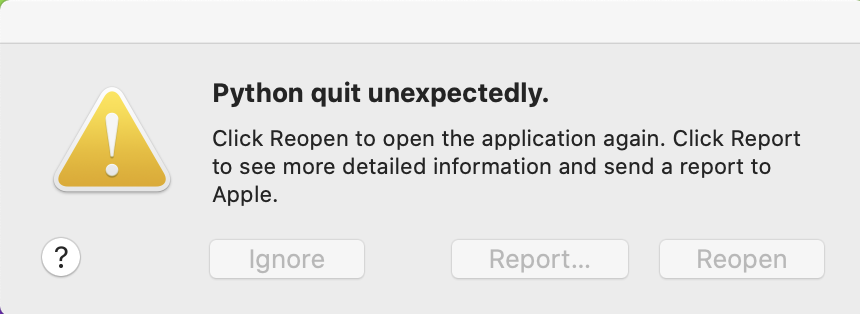
Is it useful to have crash reports? Every time an app crashes, a crash report is created and can be read by clicking the Report button or by starting console.app
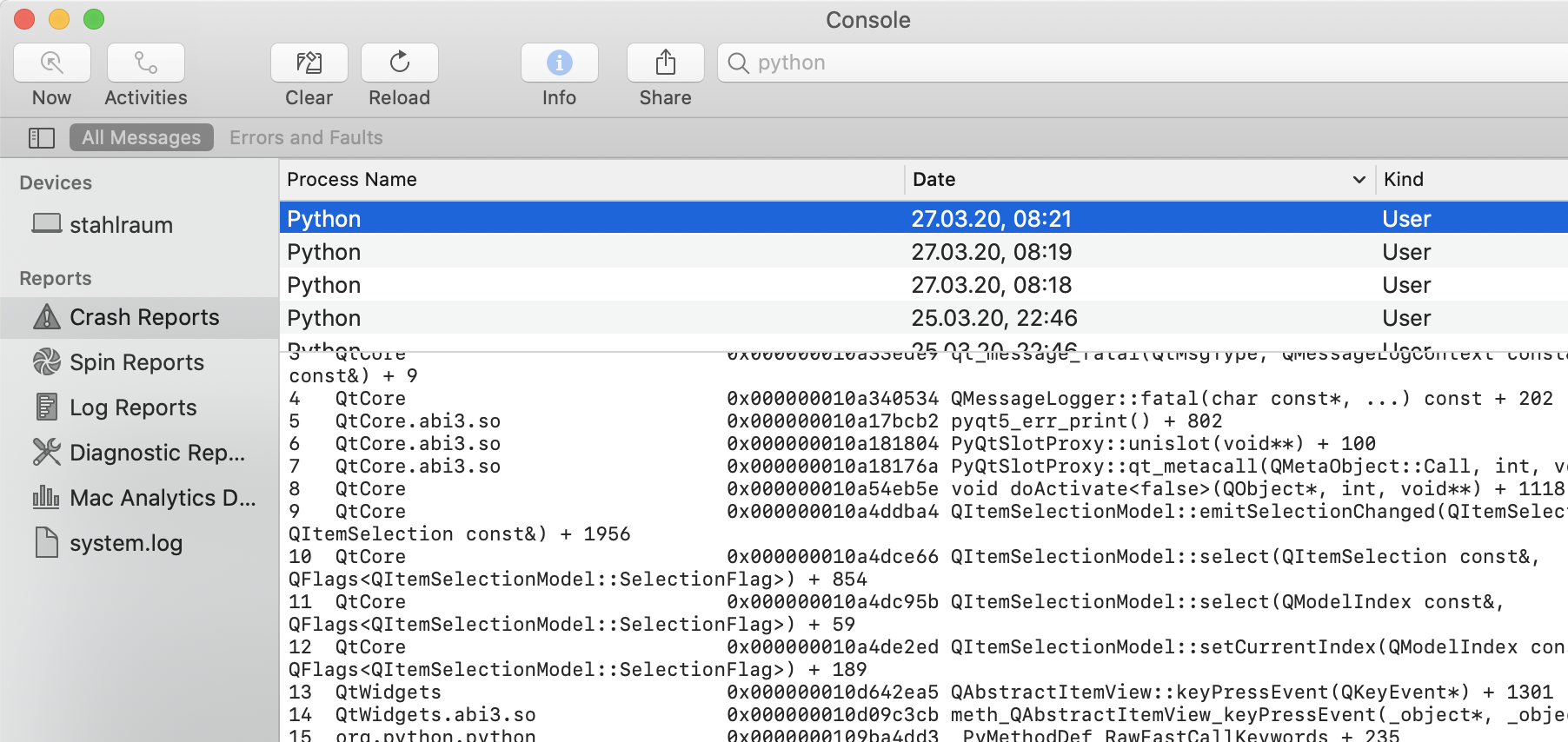
Error reports can be a big help finding what went wrong but perhaps you want to disable the modal dialog while developing an app.
To disable the dialog, enter the following command in the Terminal:
defaults write com.apple.CrashReporter DialogType none
defaults write com.apple.CrashReporter DialogType prompt
Read more about the default command at https://ss64.com/osx/defaults.html