

Thank you for downloading FileCommander from the Windows Store and giving me some great feedback. Most requested features were operational things like a Folder-up button and SkyDrive support. While I’m still working on SkyDrive support, I have finished File Commander Version 1.1 and you can download it from the Store right now.

Just select one or more files and use the share charm to share with your favourite apps like mail:
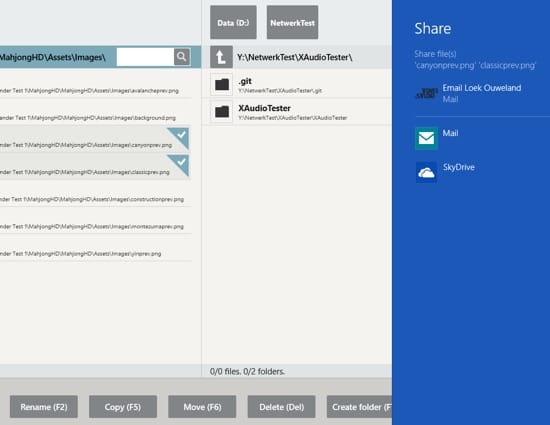
Copying the path to the clipboard is a feature I use a lot in Total Commander.
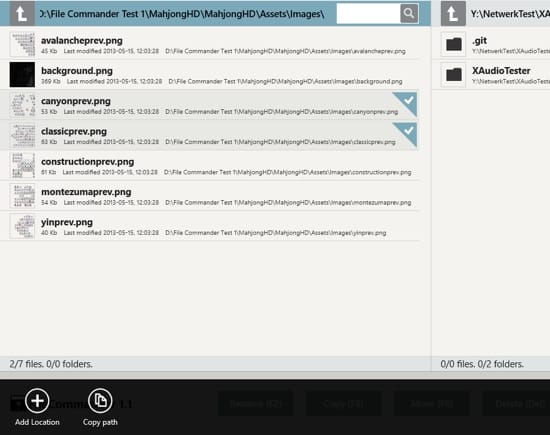
To go a folder up, you can press Backspace or click in the path (which works as breadcrumbs) but on touch screen devices having a Folder-up button works better:

You asked for it, you got it! FileCommander now tells you how many folders and files you are going to copy, move or delete. While processing you see the current file and overall progress.
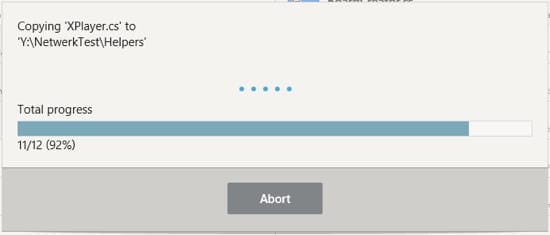
In case of conflicts like overwriting files, the commander tells you exactly what you will overwrite with what.
 FileCommander is created to be the best dual pane file manager for Windows 8. I will continually be working on it and together with you improve it with each version.
FileCommander is created to be the best dual pane file manager for Windows 8. I will continually be working on it and together with you improve it with each version.
You can download FileCommander from the windows store:
It’s free to try for a month and if you like it you can continue to use it for $2,49 (€1,99).