

Since Big Sur you see Windows like this:
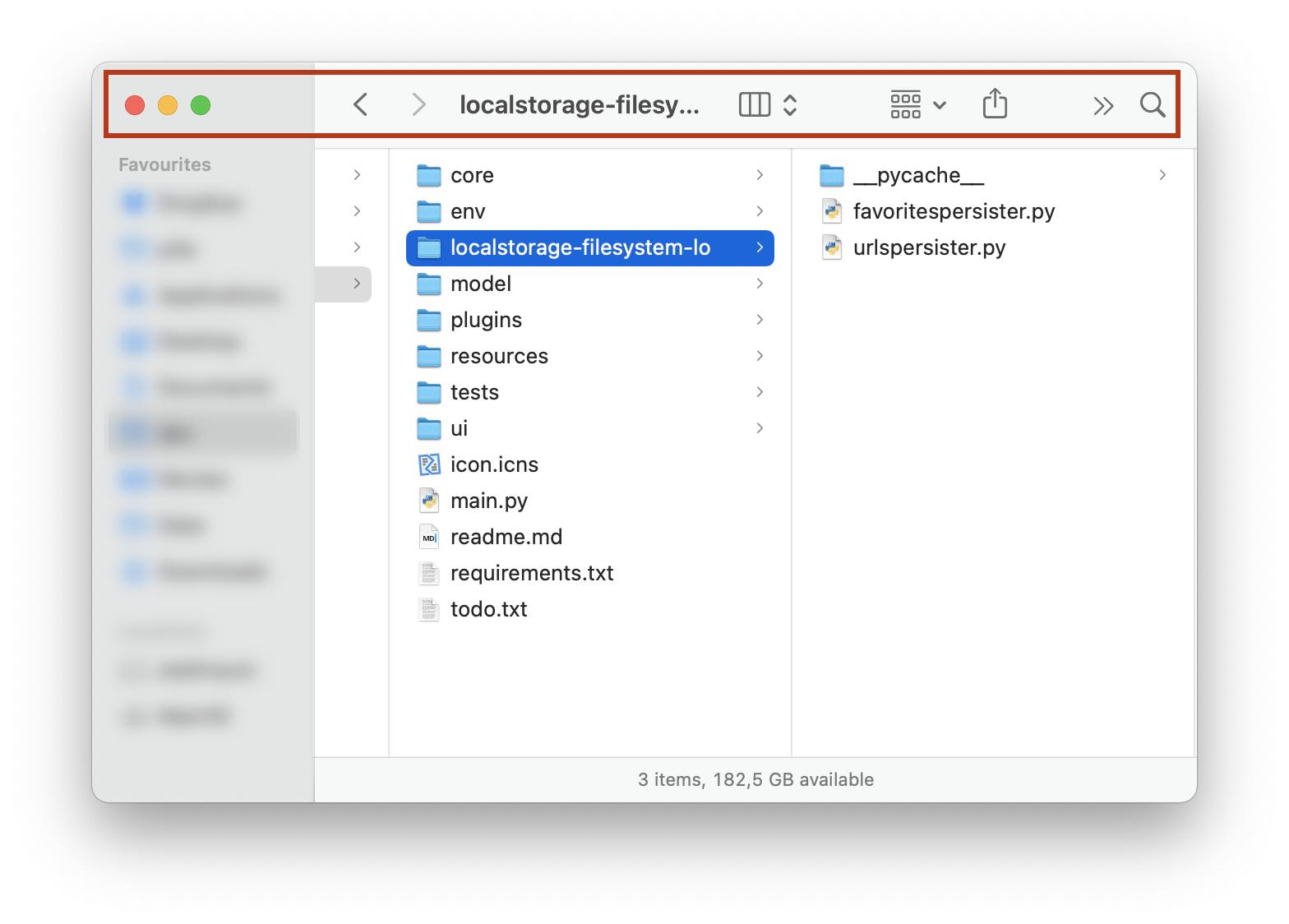
As you see, many controls share the title bar and it can be difficult to grab and move the window.
There is a way to get back the "old" title bar with just the window controls, icon and title, like this:
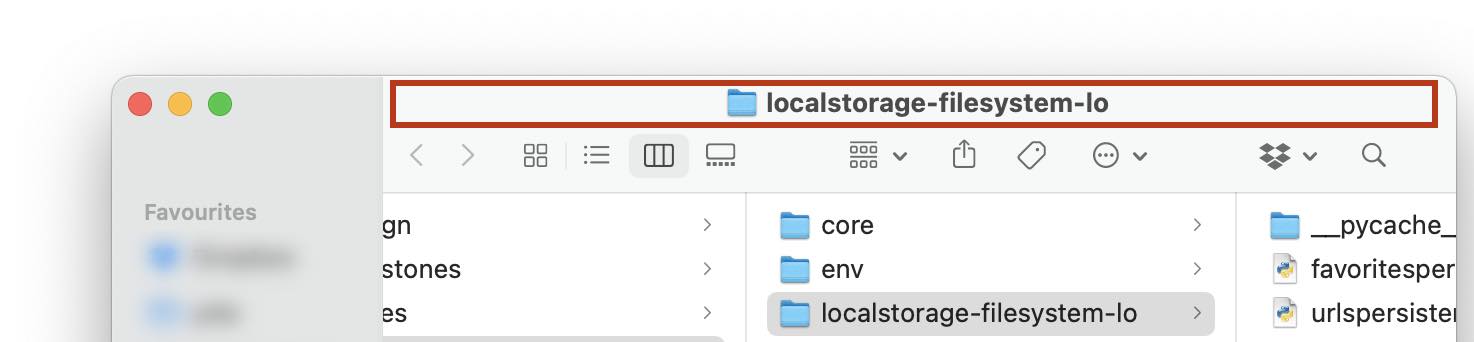
To enable old-style title bars, execute this command in the Terminal:
defaults write -g NSWindowSupportsAutomaticInlineTitle -bool false-g for globally (all apps)
Restart opened apps or just reboot and open a Finder. Now the Finder should show the old-style title bar.
Note that not all applications use the same window styles. The 'NSWindowSupportsAutomaticInlineTitle'-setting only applies to windows that respect the setting.