

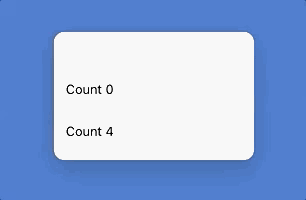
Example code:
import sys
import time
from PySide6.QtWidgets import QWidget
from PySide6.QtWidgets import QMainWindow
from PySide6.QtWidgets import QApplication
from PySide6.QtWidgets import QLabel
from PySide6.QtWidgets import QVBoxLayout
from PySide6.QtCore import QThread
from __feature__ import snake_case, true_property
class FireAndForget(QThread):
def __init__(self, max, sleep, label):
super().__init__()
self.label = label
self.max = max
self.sleep = sleep
def run(self):
for x in range(self.max):
self.label.text = f"Count {x}"
time.sleep(self.sleep) # or use self.msleep(ms) as alternative
class MainWindow(QMainWindow):
def __init__(self):
super().__init__()
centralwidget = QWidget()
self.set_central_widget(centralwidget)
verticalbox = QVBoxLayout(centralwidget)
label1 = QLabel()
label2 = QLabel()
verticalbox.add_widget(label1)
verticalbox.add_widget(label2)
self.set_layout(verticalbox)
self.t = FireAndForget(7, 1, label1)
self.t2 = FireAndForget(50, .15, label2)
self.t.start()
self.t2.start()
app = QApplication(sys.argv)
mainwindow = MainWindow()
mainwindow.show()
app.exec_()