

 The solution is to put a TextBlock on each page that shows the memory currently in use. The good thing is that after a while you get an understanding about how much memory your app “should use”. If this changes suddenly, you are in a good position to guess why it happened and the solution is only one Git-action away.
The solution is to put a TextBlock on each page that shows the memory currently in use. The good thing is that after a while you get an understanding about how much memory your app “should use”. If this changes suddenly, you are in a good position to guess why it happened and the solution is only one Git-action away.
MainPage.xaml<TextBlock TextWrapping="Wrap" x:Name="mem" FontSize="21.333"/>
OnNavigatedTo event handler in MainPage.xaml.csmem.Text = "Memory in use: " + Math.Round(GC.GetTotalMemory(true) / 1000000.0, 2) + "mb";
Now see what happens if I navigate between 2 pages in my app. Watch the MEMORY USE text in the left upper corner:
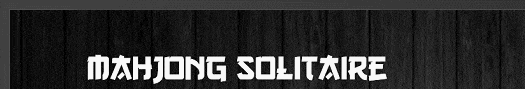
Clearly my app has a major memory leak. If memory usage increases with 1 MB each time you navigate, older pages are probably not properly disposed of.
Indicating memory leaks is as simple as adding 2 lines of code to each page. It will help you to get a good idea of memory usage regardless of problems.