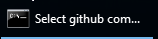To open a Command Prompt that starts at a certain folder on your drive, open a Run-window (Winkey + R) and enter:
cmd /K "cd C:\workspace"
To do this from the Windows Taskbar, do the following:
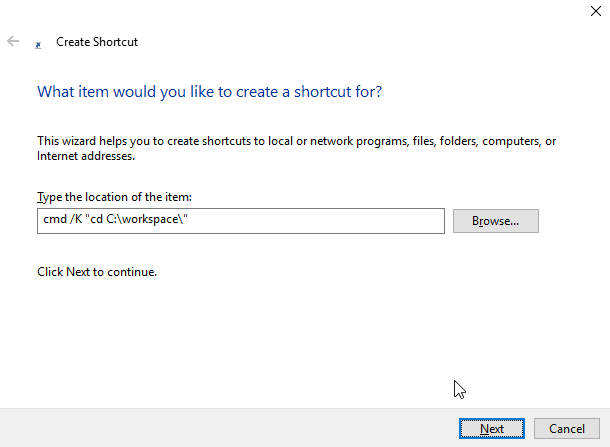
Click Next
Enter a name for the shortcut
Click Finish
Drag the shortcut to the Windows Taskbar