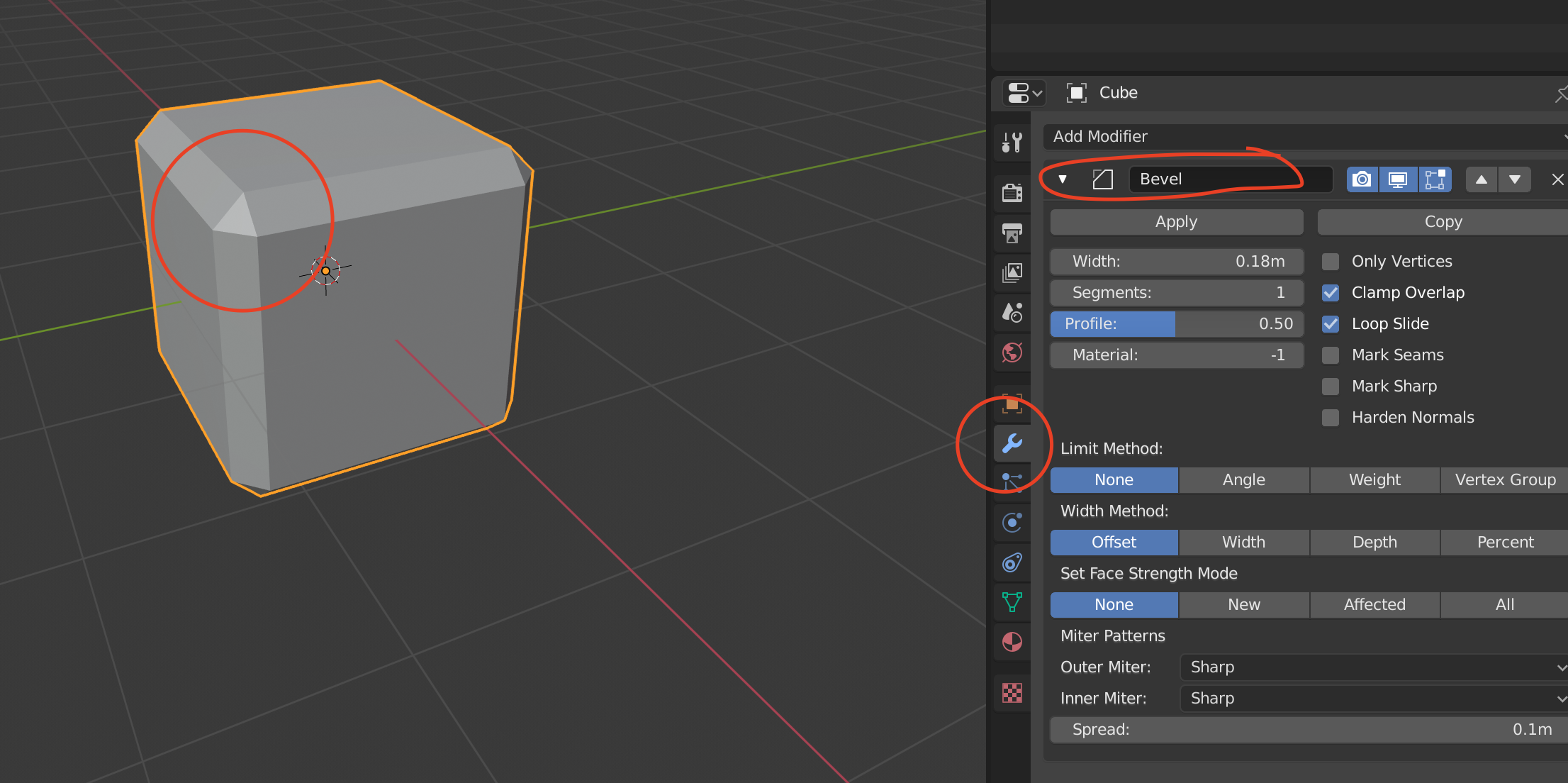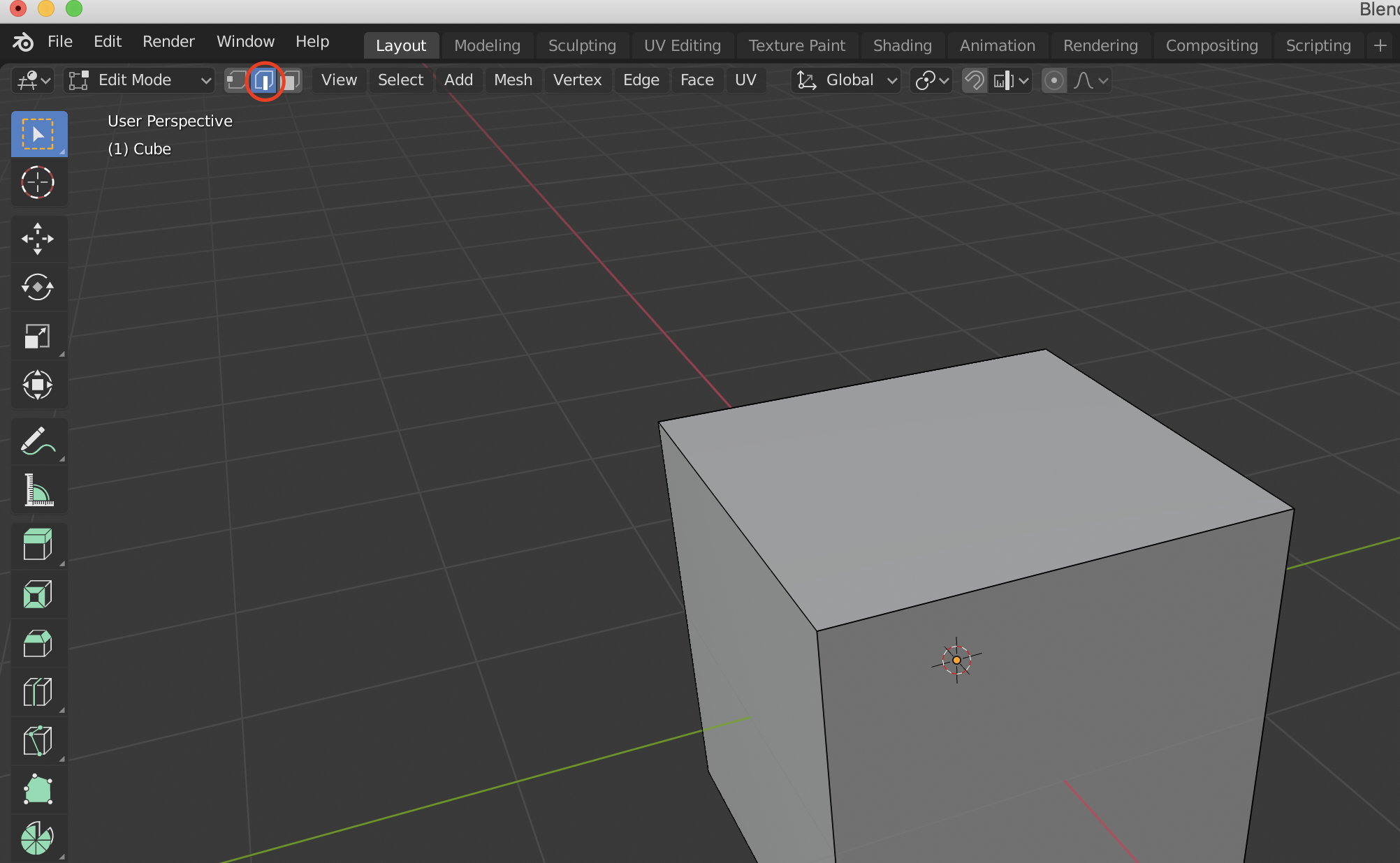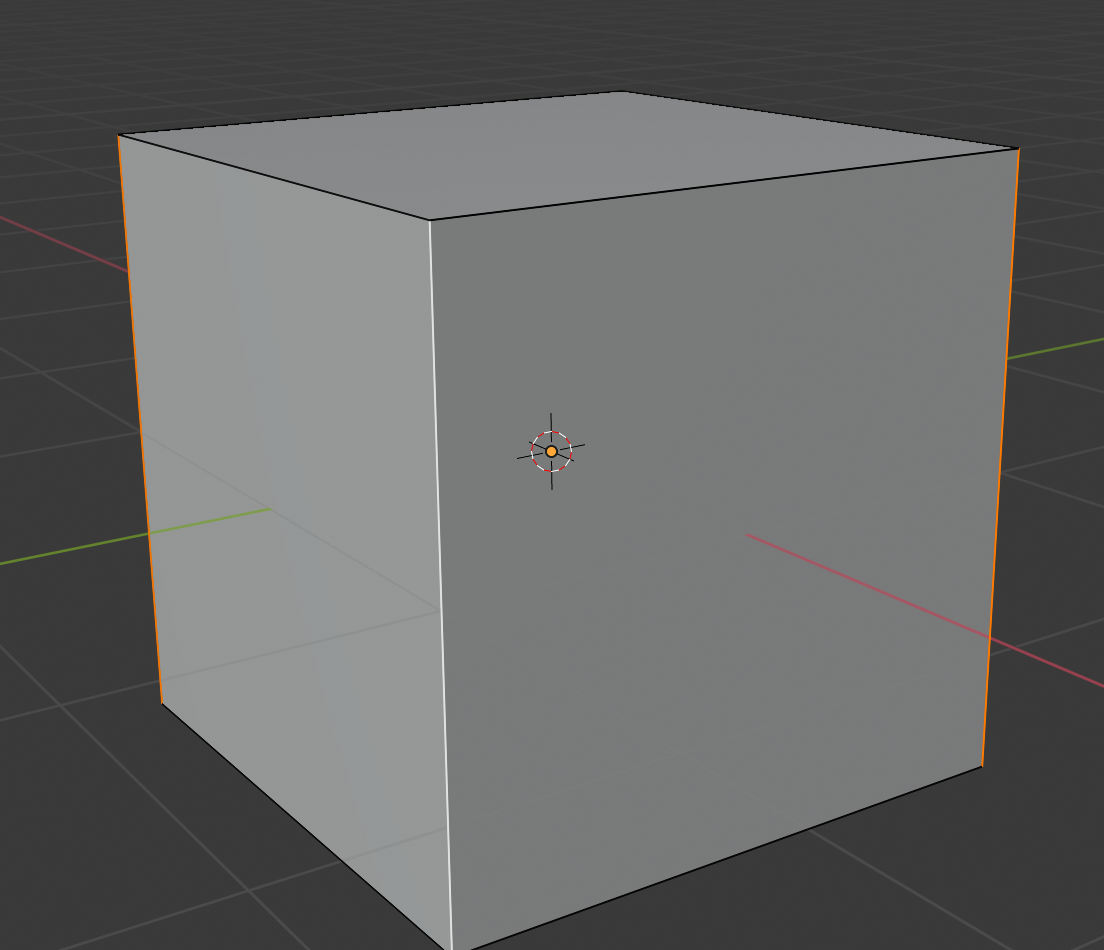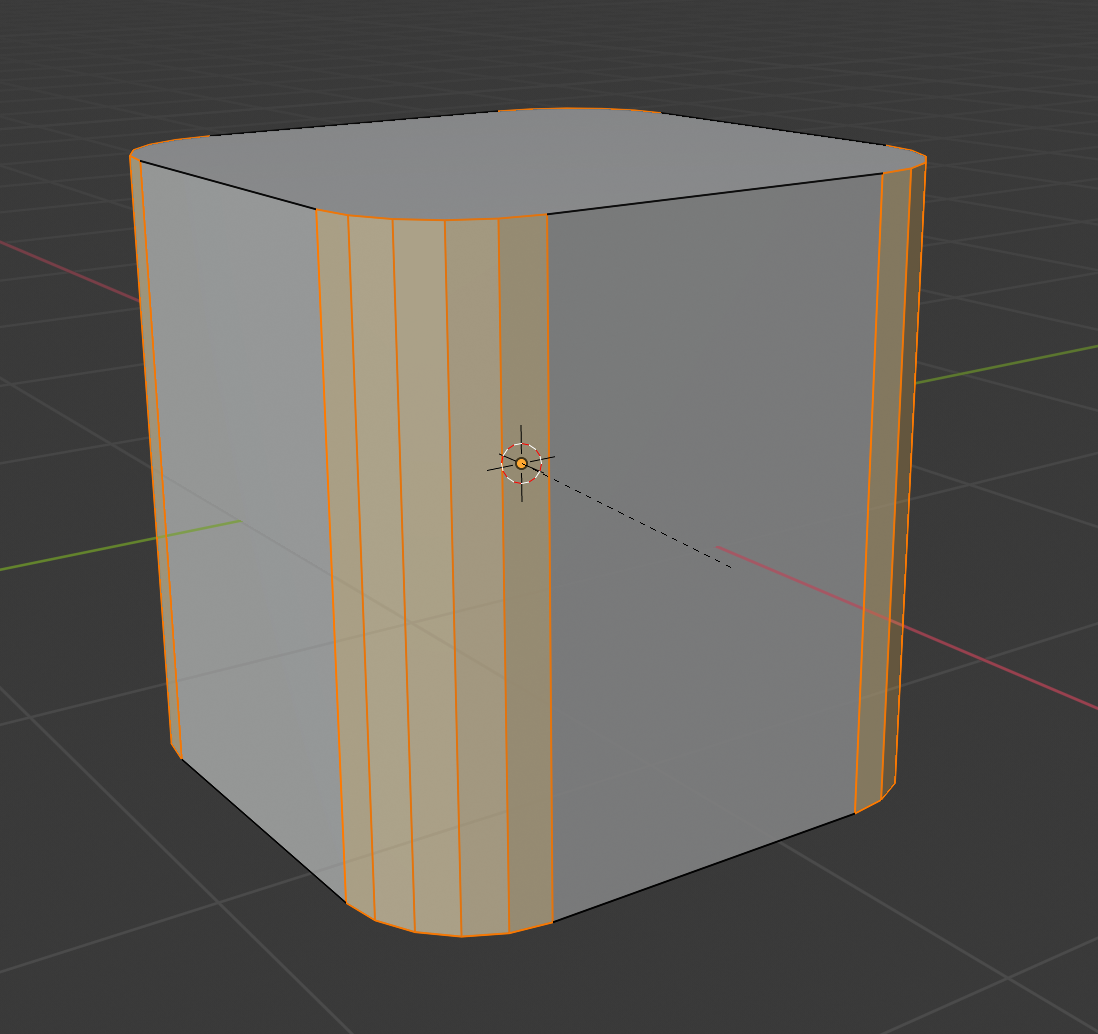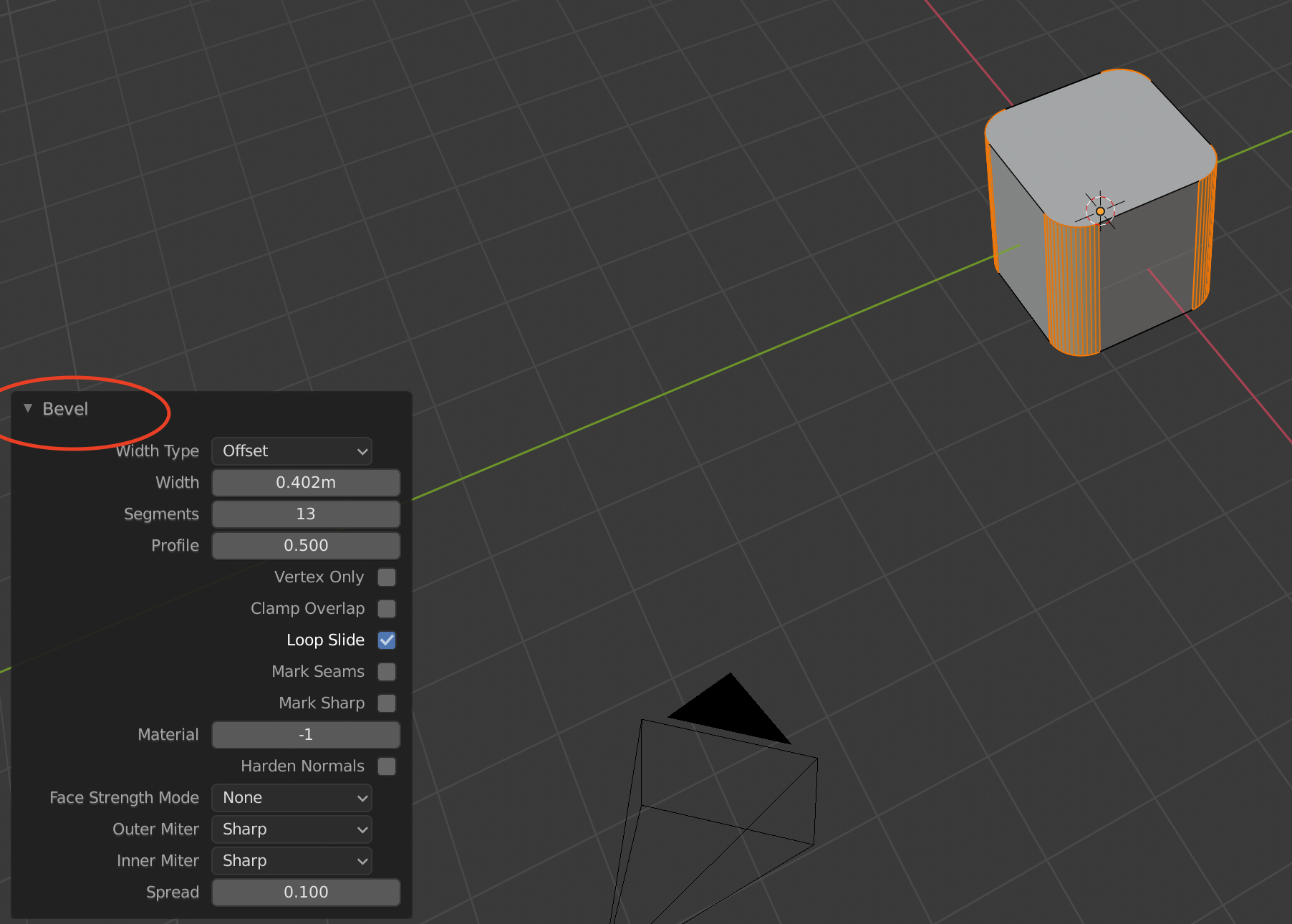Round corners only on x-y-plane in Blender.
If you use the Bevel tool on an object in Blender, it will round all corners like this:
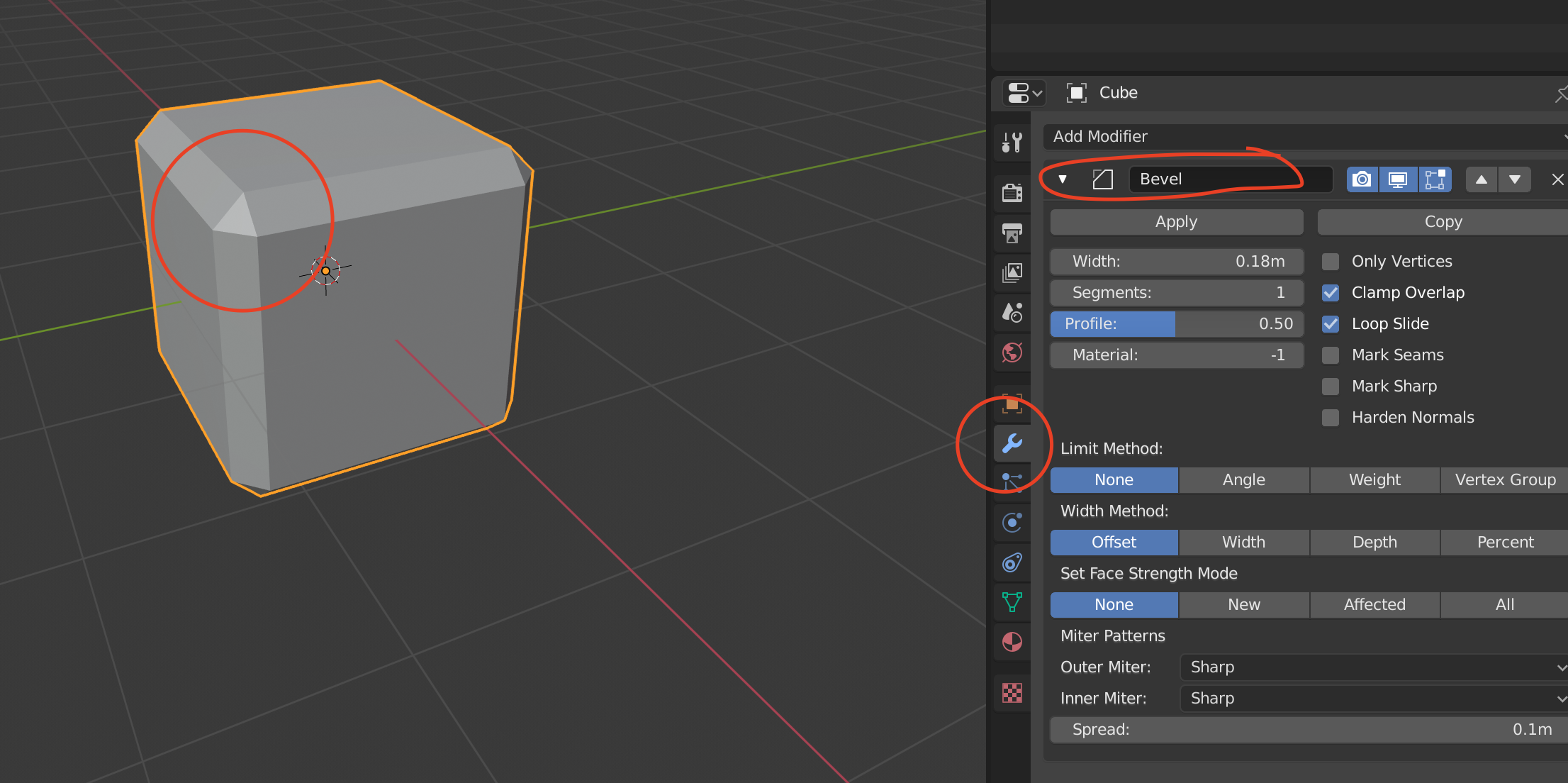
Constraining rounding to the x-y-plane
- Switch to edit mode with the tab-key in Blender
- Choose Edge Mode
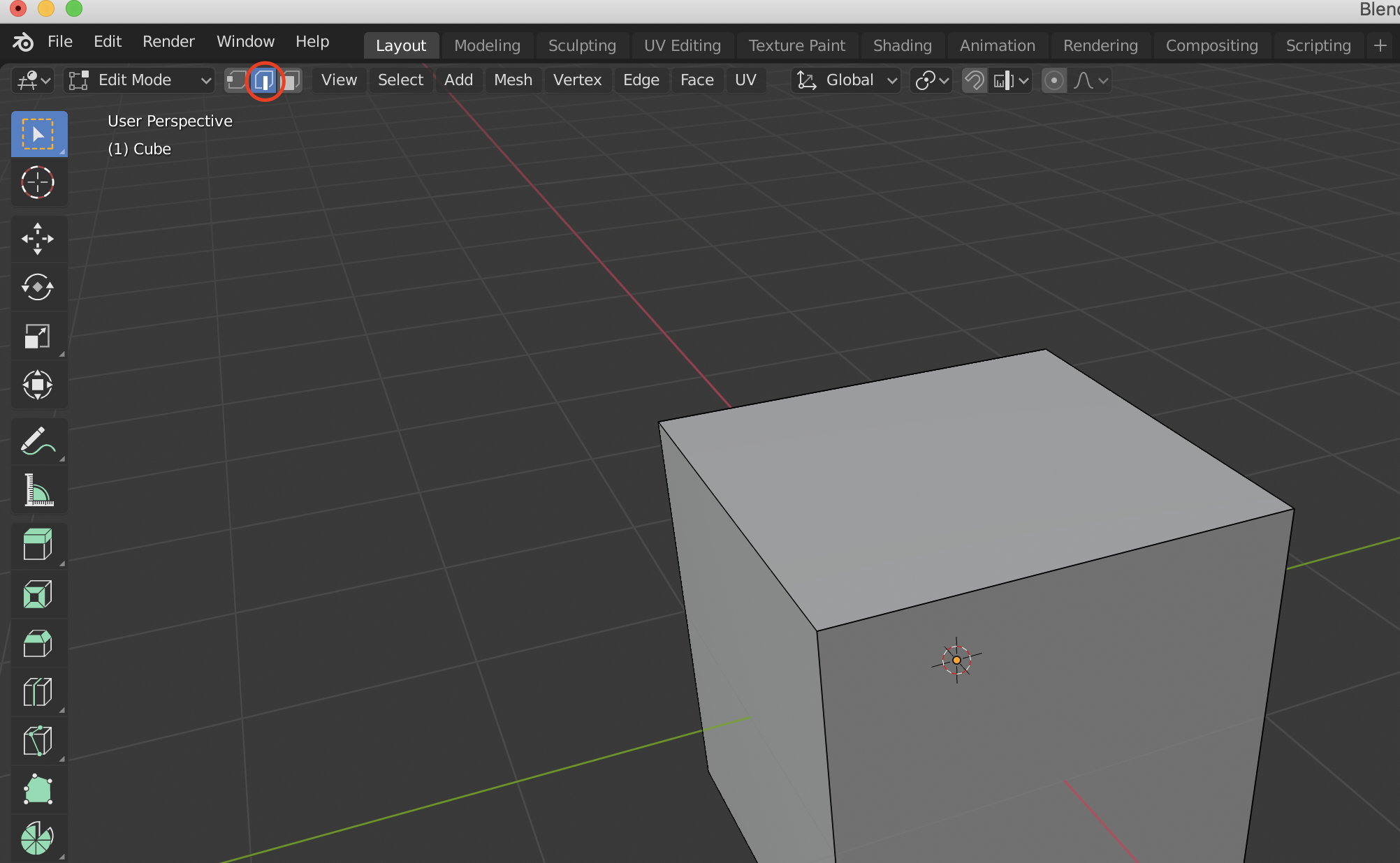
- Multi-Select all edged you want to round, holding the shift-key
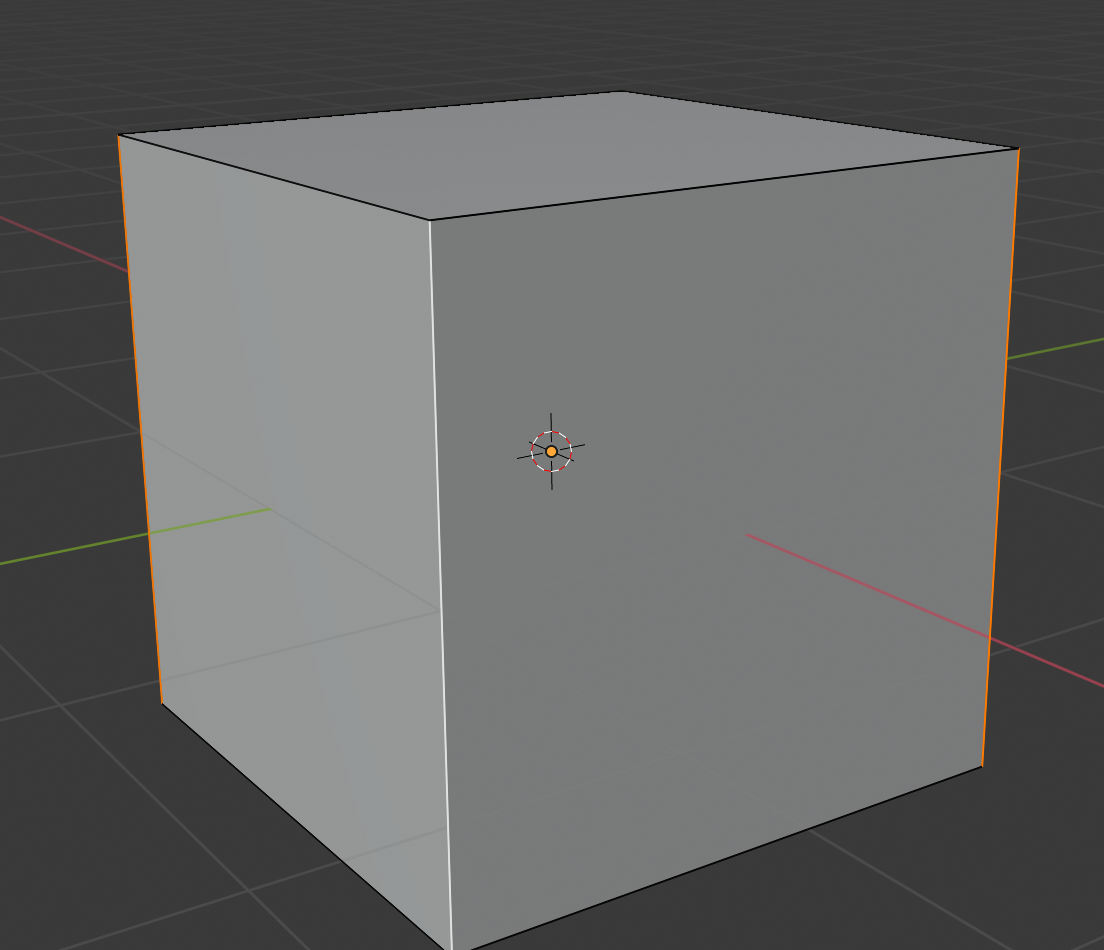
- Click CMD + B (Windows: CTR + B)
- Drag the mouse to the right and use the scroll wheel to add segments
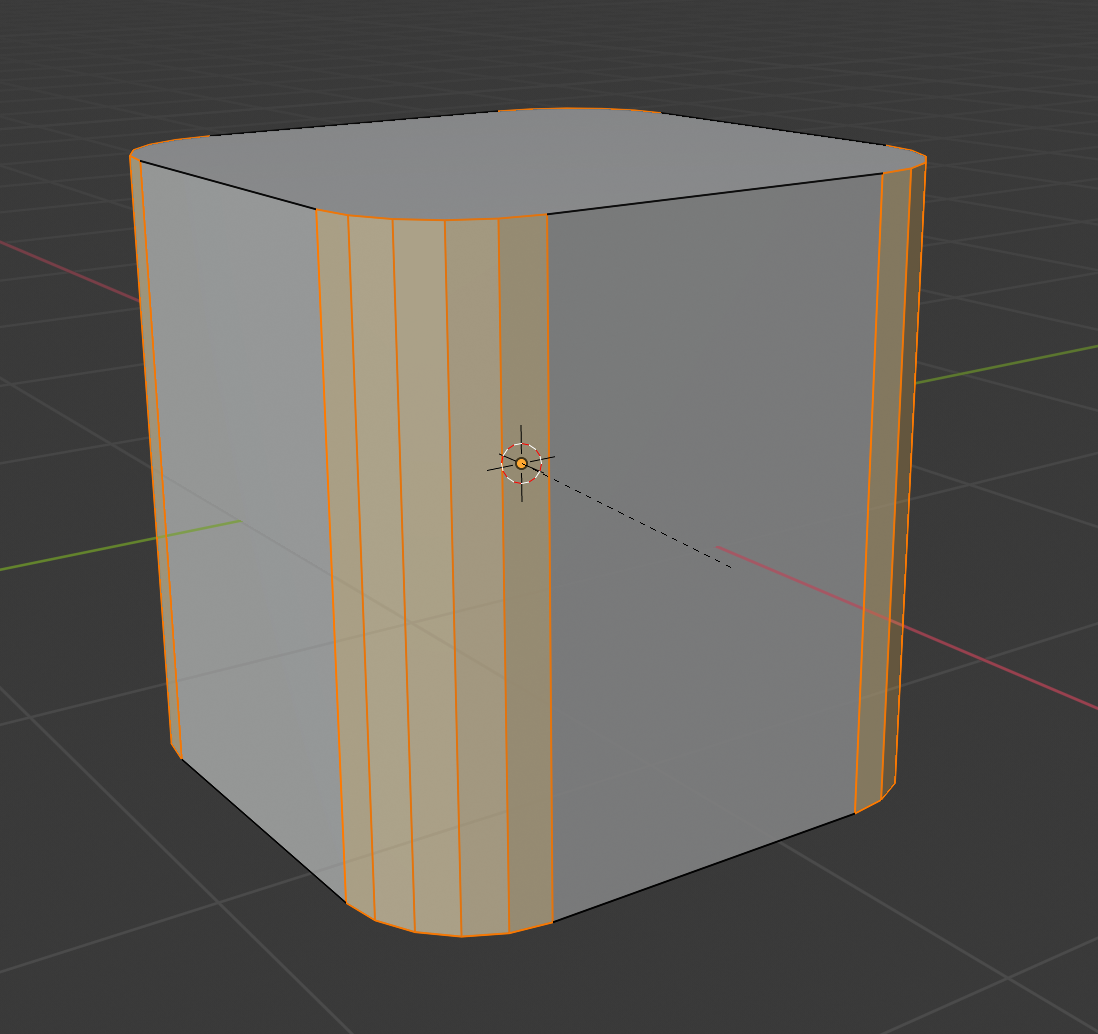
While dragging/scrolling, you can also hit Enter to open a Bevel property window
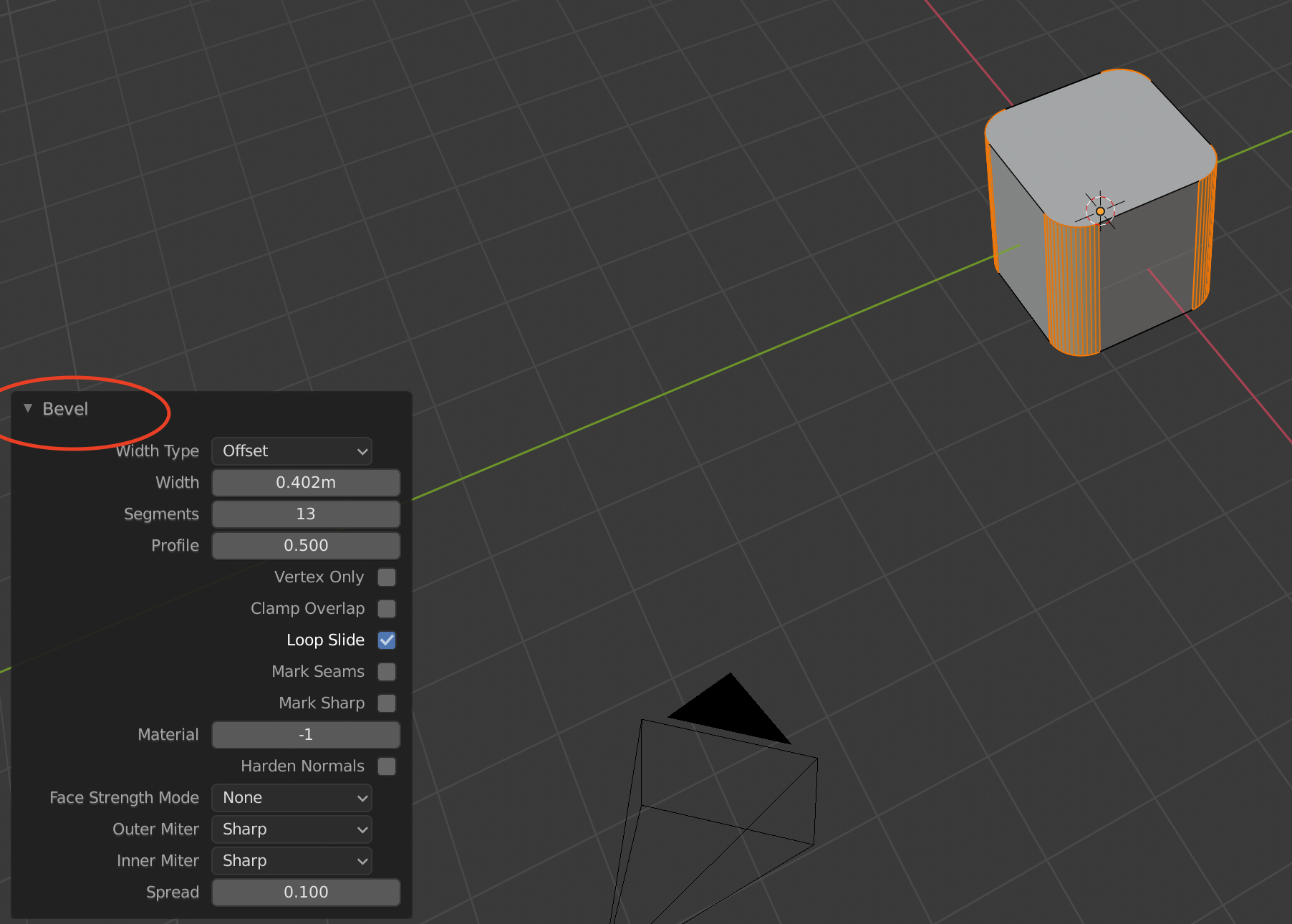
Here you can enter the values manually.