

The following image shows a XAML ListView in a Windows 10 Universal App with SelectionMode="Single". Notice how the selection is removed after deleting an item:
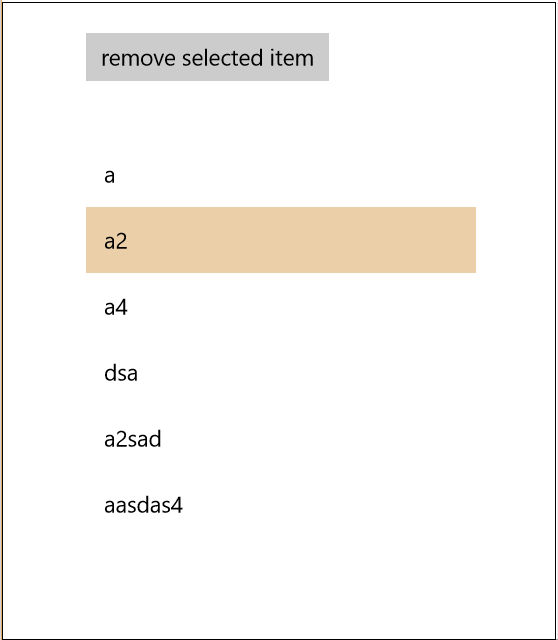
To allow better keyboard navigation, I’d like to set the selection to the next item (at the selectedIndex that was just removed) after the item was removed like in the next animation:
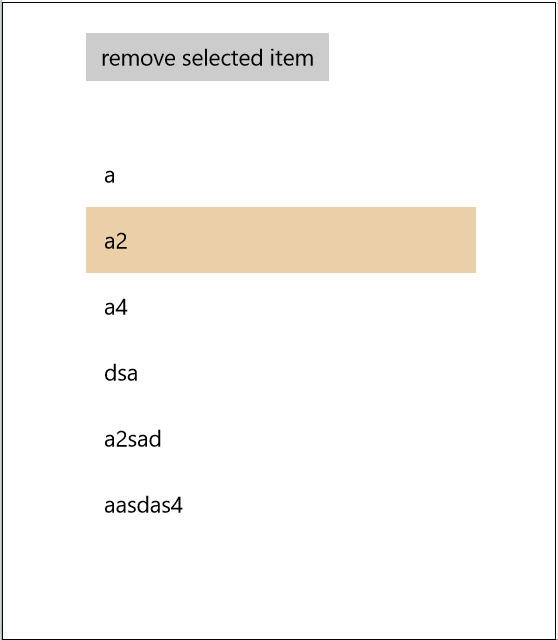
If you are looking for this too, here is a behavior to help you with that.
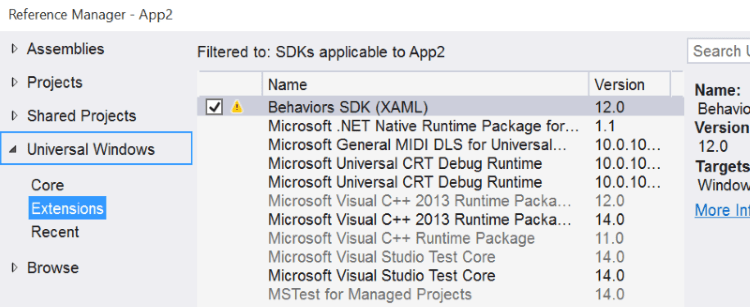
SelectAfterRemoveBehavior.cs with the following code to your project:[TypeConstraint(typeof(ListViewBase))]
public class SelectAfterRemoveBehavior : DependencyObject, IBehavior
{
private ListViewBase _associatedObject;
private int _index;
public DependencyObject AssociatedObject
{
get { return _associatedObject; }
}
public void Attach(DependencyObject associatedObject)
{
_associatedObject = (ListViewBase)associatedObject;
_associatedObject.SelectionChanged += OnSelectionChanged;
_associatedObject.ContainerContentChanging += OnContainerContentChanging;
}
private void OnContainerContentChanging(ListViewBase sender, ContainerContentChangingEventArgs args)
{
if (args.InRecycleQueue)
{
if (_index > _associatedObject.Items.Count - 1)
{
_index = _associatedObject.Items.Count - 1;
}
_associatedObject.SelectedIndex = _index;
}
}
private void OnSelectionChanged(object sender, SelectionChangedEventArgs e)
{
if (_associatedObject.SelectedIndex > -1)
{
_index = _associatedObject.SelectedIndex;
}
}
public void Detach()
{
_associatedObject.SelectionChanged -= OnSelectionChanged;
_associatedObject.ContainerContentChanging -= OnContainerContentChanging;
}
}
And apply it to your ListView or GridView like this:
<ListView SelectionMode="Single" x:Name="lijst" Margin="20">
<interactivity:Interaction.Behaviors>
<local:SelectAfterRemoveBehavior />
</interactivity:Interaction.Behaviors>
</ListView>
Download a demo project or only the set-selection-behavior