

The next image shows a Windows Phone 8 ListView. Every ListViewItem is a container for a TextBox and a CheckBox where the CheckBox needs to be right-aligned.
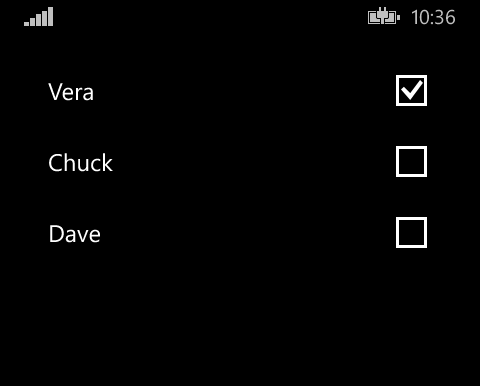
By default, the following XAML:
<ListView x:Name="list" Margin="20">
<ListView.ItemTemplate>
<DataTemplate>
<Grid Background="#22FF0000" Margin="0,0,0,2">
<Grid.ColumnDefinitions>
<ColumnDefinition Width="*" />
<ColumnDefinition Width="50" />
</Grid.ColumnDefinitions>
<TextBlock Text="{Binding Name}" VerticalAlignment="Center" FontSize="20" Margin="20,0,10,0" />
<CheckBox Grid.Column="1" IsChecked="{Binding IsManager}" VerticalAlignment="Center" />
</Grid>
</DataTemplate>
</ListView.ItemTemplate>
</ListView>
Will give the following result:
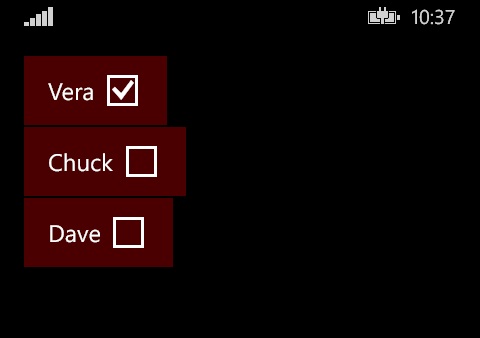
The red background was put here to indicate that the items don’t stretch over the full width.
Add the following XAML to your ListView children:
<ListView.ItemContainerStyle>
<Style TargetType="ListViewItem">
<Setter Property="HorizontalContentAlignment" Value="Stretch" />
</Style>
</ListView.ItemContainerStyle>
And this is how the result looks like:
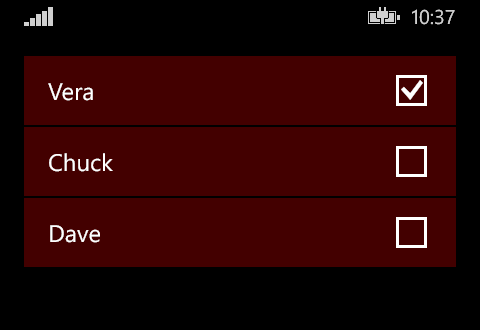
This solution works on both Windows Phone 8 and Windows 8.