

Start by installing a package called SublimeHighlight
You can now copy code as RTF
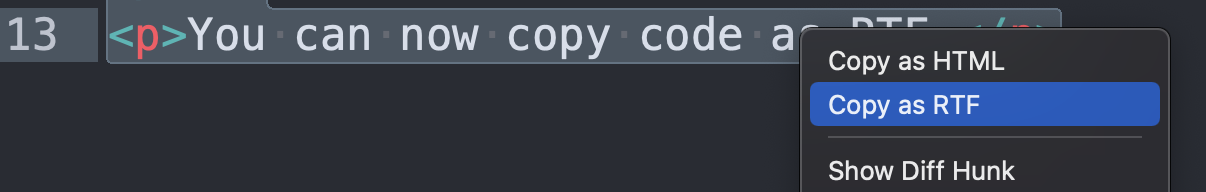
Pasting formatted code in an Apple Keynote slide does not work. You need to create a text object and paste it there.
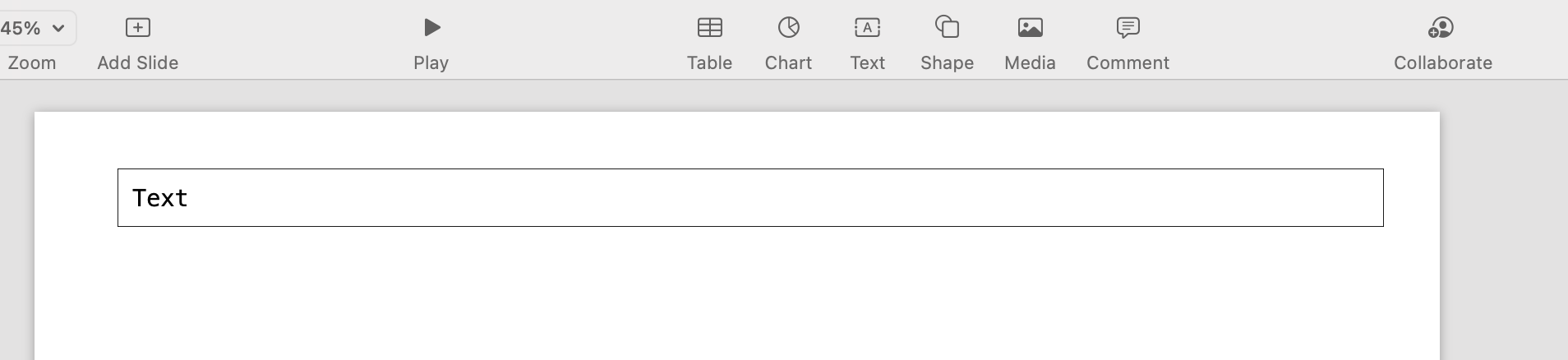
This text object has a border and a 20pt Text Inset.
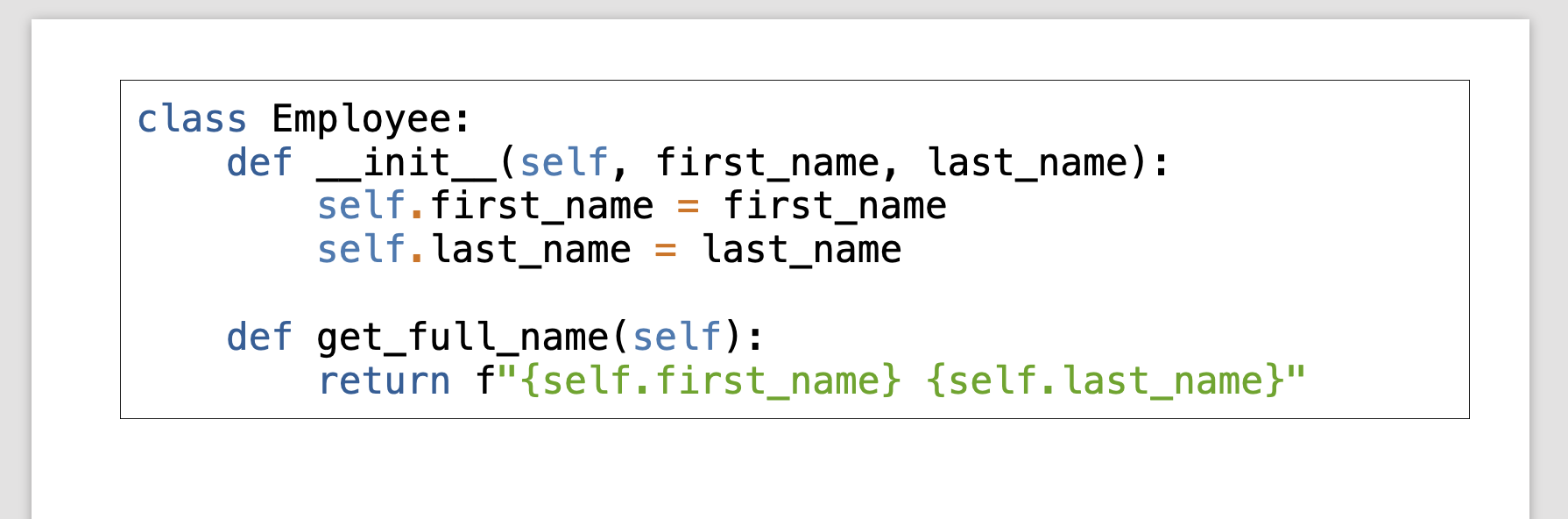
[
{ "keys": ["option+r"],
"command": "sublime_highlight",
"args": { "target": "clipboard", "output_type": "rtf"}
},
]
/*
SublimeHighlight default settings
*/
{
/* Pygments theme to use */
"theme": "tango",
/* Full HTML page to generate? false = just a <div/> */
"full": true,
/* Adds line numbering to the ouput; can be "table", "inline" or false */
"linenos": false,
/* Uses inline styles instead of css classes */
"noclasses": true,
/* Lexer options */
"lexer_options": {
"PHP": {
"startinline": true
}
},
"fontface": "Menlo",
}
The tango theme rendered certain keyboards in bold. I disabled this by removing the bold words in the styles file.
After removing bold, 'tango.py' looks like this:
# -*- coding: utf-8 -*-
"""
pygments.styles.tango
~~~~~~~~~~~~~~~~~~~~~
The Crunchy default Style inspired from the color palette from
the Tango Icon Theme Guidelines.
http://tango.freedesktop.org/Tango_Icon_Theme_Guidelines
Butter: #fce94f #edd400 #c4a000
Orange: #fcaf3e #f57900 #ce5c00
Chocolate: #e9b96e #c17d11 #8f5902
Chameleon: #8ae234 #73d216 #4e9a06
Sky Blue: #729fcf #3465a4 #204a87
Plum: #ad7fa8 #75507b #5c35cc
Scarlet Red:#ef2929 #cc0000 #a40000
Aluminium: #eeeeec #d3d7cf #babdb6
#888a85 #555753 #2e3436
Not all of the above colors are used; other colors added:
very light grey: #f8f8f8 (for background)
This style can be used as a template as it includes all the known
Token types, unlike most (if not all) of the styles included in the
Pygments distribution.
However, since Crunchy is intended to be used by beginners, we have strived
to create a style that gloss over subtle distinctions between different
categories.
Taking Python for example, comments (Comment.*) and docstrings (String.Doc)
have been chosen to have the same style. Similarly, keywords (Keyword.*),
and Operator.Word (and, or, in) have been assigned the same style.
:copyright: Copyright 2006-2014 by the Pygments team, see AUTHORS.
:license: BSD, see LICENSE for details.
"""
from pygments.style import Style
from pygments.token import Keyword, Name, Comment, String, Error, \
Number, Operator, Generic, Whitespace, Punctuation, Other, Literal
class TangoStyle(Style):
"""
The Crunchy default Style inspired from the color palette from
the Tango Icon Theme Guidelines.
"""
# work in progress...
background_color = "#f8f8f8"
default_style = ""
styles = {
# No corresponding class for the following:
#Text: "", # class: ''
Whitespace: "underline #f8f8f8", # class: 'w'
Error: "#a40000 border:#ef2929", # class: 'err'
Other: "#000000", # class 'x'
Comment: "italic #8f5902", # class: 'c'
Comment.Multiline: "italic #8f5902", # class: 'cm'
Comment.Preproc: "italic #8f5902", # class: 'cp'
Comment.Single: "italic #8f5902", # class: 'c1'
Comment.Special: "italic #8f5902", # class: 'cs'
Keyword: "#204a87", # class: 'k'
Keyword.Constant: "#204a87", # class: 'kc'
Keyword.Declaration: "#204a87", # class: 'kd'
Keyword.Namespace: "#204a87", # class: 'kn'
Keyword.Pseudo: "#204a87", # class: 'kp'
Keyword.Reserved: "#204a87", # class: 'kr'
Keyword.Type: "#204a87", # class: 'kt'
Operator: "#ce5c00", # class: 'o'
Operator.Word: "#204a87", # class: 'ow' - like keywords
Punctuation: "#000000", # class: 'p'
# because special names such as Name.Class, Name.Function, etc.
# are not recognized as such later in the parsing, we choose them
# to look the same as ordinary variables.
Name: "#000000", # class: 'n'
Name.Attribute: "#c4a000", # class: 'na' - to be revised
Name.Builtin: "#204a87", # class: 'nb'
Name.Builtin.Pseudo: "#3465a4", # class: 'bp'
Name.Class: "#000000", # class: 'nc' - to be revised
Name.Constant: "#000000", # class: 'no' - to be revised
Name.Decorator: "#5c35cc", # class: 'nd' - to be revised
Name.Entity: "#ce5c00", # class: 'ni'
Name.Exception: "#cc0000", # class: 'ne'
Name.Function: "#000000", # class: 'nf'
Name.Property: "#000000", # class: 'py'
Name.Label: "#f57900", # class: 'nl'
Name.Namespace: "#000000", # class: 'nn' - to be revised
Name.Other: "#000000", # class: 'nx'
Name.Tag: "#204a87", # class: 'nt' - like a keyword
Name.Variable: "#000000", # class: 'nv' - to be revised
Name.Variable.Class: "#000000", # class: 'vc' - to be revised
Name.Variable.Global: "#000000", # class: 'vg' - to be revised
Name.Variable.Instance: "#000000", # class: 'vi' - to be revised
# since the tango light blue does not show up well in text, we choose
# a pure blue instead.
Number: "#0000cf", # class: 'm'
Number.Float: "#0000cf", # class: 'mf'
Number.Hex: "#0000cf", # class: 'mh'
Number.Integer: "#0000cf", # class: 'mi'
Number.Integer.Long: "#0000cf", # class: 'il'
Number.Oct: "#0000cf", # class: 'mo'
Literal: "#000000", # class: 'l'
Literal.Date: "#000000", # class: 'ld'
String: "#4e9a06", # class: 's'
String.Backtick: "#4e9a06", # class: 'sb'
String.Char: "#4e9a06", # class: 'sc'
String.Doc: "italic #8f5902", # class: 'sd' - like a comment
String.Double: "#4e9a06", # class: 's2'
String.Escape: "#4e9a06", # class: 'se'
String.Heredoc: "#4e9a06", # class: 'sh'
String.Interpol: "#4e9a06", # class: 'si'
String.Other: "#4e9a06", # class: 'sx'
String.Regex: "#4e9a06", # class: 'sr'
String.Single: "#4e9a06", # class: 's1'
String.Symbol: "#4e9a06", # class: 'ss'
Generic: "#000000", # class: 'g'
Generic.Deleted: "#a40000", # class: 'gd'
Generic.Emph: "italic #000000", # class: 'ge'
Generic.Error: "#ef2929", # class: 'gr'
Generic.Heading: "#000080", # class: 'gh'
Generic.Inserted: "#00A000", # class: 'gi'
Generic.Output: "italic #000000", # class: 'go'
Generic.Prompt: "#8f5902", # class: 'gp'
Generic.Strong: "#000000", # class: 'gs'
Generic.Subheading: "#800080", # class: 'gu'
Generic.Traceback: "#a40000", # class: 'gt'
}
Close and re-open Sublime Text to apply the changes