

After upgrading to Catalina, you may have noticed the Terminal shows a message that the default shell has been switched from using Bash (Bourne-again shell) to zsh (Z shell).
Here is the full message:
The default interactive shell is now zsh.
To update your account to use zsh, please run `chsh -s /bin/zsh`.
For more details, please visit https://support.apple.com/kb/HT208050.
You can check what shell you are actually running with the following command:
echo $0
Output:
-bash
This showed me that although the default shell might be Z shell, I’m still using bash in the Terminal. That leaves me with 2 options:
bash_profile with nano:nano ~/.bash_profile
export BASH_SILENCE_DEPRECATION_WARNING=1
The message in the Terminal tells you to change the shell to zsh with the following command:
chsh -s /bin/zsh
That should do the trick but it did not work on my machine. If you encounter the same problem, read on.
If you tried the chsh command and still see the message when opening the Terminal, you can try the following:
Default login shell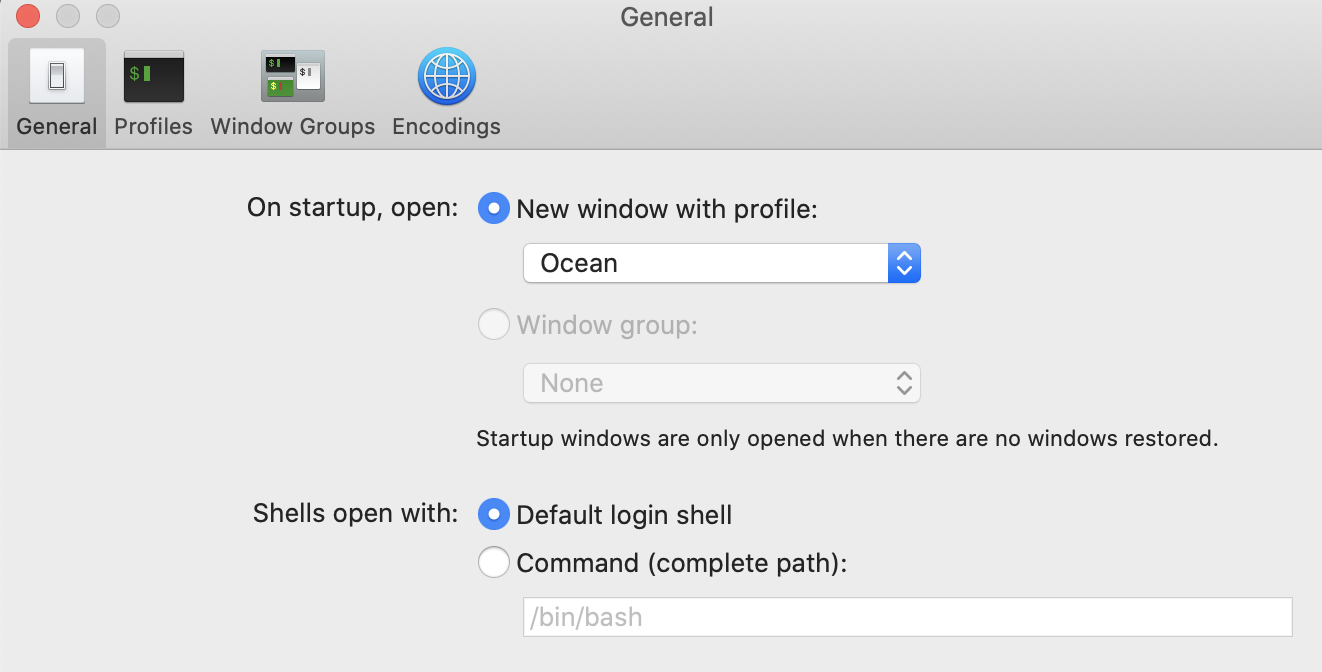
Now if you close and open the Terminal, zsh is being used:
echo $0
Output:
-zsh
I hope this helps you to understand what changed in Catalina and how to either suppress the message or change to szh