

Recently I wanted to play Solitaire on Windows. The game is also known as Patience and Solitaire Klondike. Here is what it looked like in 1995:
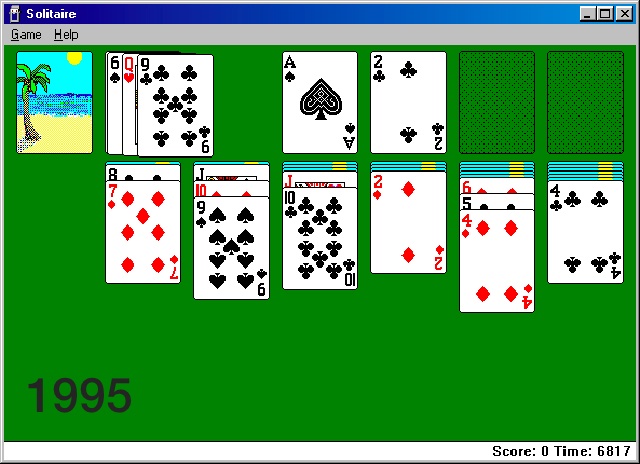
The simplicity of the user interface is striking! The game starts with a fresh deck and you can play immediately. Want a new game? Click Game, New and your done. No dialogs, no happy talk, no unwanted opening of browsers. I loved this game. But it’s gone from Windows 10!
I did not find an easy way to bring back the original game so I did what some developers do: Create the game myself. I managed to re-create the look and feel of the cards and the movement in a way that I’m happy with and decided to put it in the Windows Store.

If you are looking for the fun and simplicity of the classic from 1995, go to the Microsoft Store to install and play this legendary game for free.