

The let keyword was introduced in ECMAScript 6 and adds another way to declare re-assignable variables in Javascript. The following example shows how to assign values by using let and var:
let a = 10;
console.log(a); // 10
var b = 20;
console.log(b); // 20
When variables are declared within a function, their scope limits to that function. Both a and b have been declared outside of a function and have the same scope, which is global. This article will now focus on the differences between var and let.
When we take the code from above and place it in a website, the first difference appears in the window object.
<!DOCTYPE html>
<html lang="">
<head>
<meta charset="utf-8">
<script>
let a = 10;
console.log(window.a); // undefined
var b = 20;
console.log(window.b); // 20
</script>
</head>
<body>
</body>
</html>
Since a and b are defined with var or let outside of any function, they are global variables and accessible in a lexical sub-scope:
let a = 10;
var b = 20;
if (true) {
console.log(a, b); // 10, 20
}
The next example assigns two values to a and b using var. In the if-block, I re-assign a and re-define b. When the program leaves the if-block, both a and b remain their new values:
var a = 10;
var b = 20;
console.log(a, b); // 10, 20
if (true) {
a = 100; // re-assign
var b = 200; // re-declare within this scope
console.log(a, b); // 100, 200
}
console.log(a, b); // 100, 200
Let’s do the same with let:
let a = 10;
let b = 20;
console.log(a, b); // 10, 20
if (true) {
a = 100; // re-assign
let b = 200; // re-declare within this scope
console.log(a, b); // 100, 200
}
console.log(a, b); // 100, 20<*=---
The interesting difference is that in the line let b = 200; a new variable b is created, only accessible in the if-block. As soon as we leave the if-block, the global variable b is used again. I’ll let you decide if using the same variable name in different scopes is a smart thing to do. But as you see, Javascript has no problem with it.
Global values defined with let or var are accessible from functions:
var a = 10;
let b = 20;
function test() {
console.log(a, b); // 10, 20
}
test();
The next example uses var to declare the variables a and b. In function test() a is re-assigned and b re-declared. The result is much like using let in our previous lexical scope example. As soon as the program returns from the function, b has value 20 again.
var a = 10;
var b = 20;
function test() {
a = 100; // re-assign
var b = 200; // re-declare within this scope
console.log(a, b); // 100, 200
}
test();
console.log(a, b); // 100, 20
If we use let instead of var, the program behaves the same:
let a = 10;
let b = 20;
function test() {
a = 100; // re-assign
let b = 200; // re-declare within this scope
console.log(a, b); // 100, 200
}
test();
console.log(a, b); // 100, 20
Imagine a list page that looks like this:
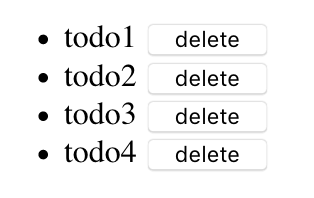
Every row has a button that deletes a todo. Without actually creating buttons and click handlers, let’s simulate this by creating a list of anonymous functions. Each anonymous function in list funcs will print the todo ID.
var funcs = [];
for (var i = 0; i < 5; i++) {
funcs.push(() => console.log("delete " + i));
}
funcs.forEach(func => func());
When we execute this code, the result look like this:
delete 5
delete 5
delete 5
delete 5
delete 5
You might see why that would be a problem :-). What happens is that the anonymous function does not get values 0 to 4 but a reference to i, which will always be the last value from after the loop, in this case 5. We can prevent this by not using an anonymous function or, much easier, by using let in the for-loop instead of var like this:
var funcs = [];
for (let i = 0; i < 5; i++) {
funcs.push(() => console.log("delete " + i));
}
funcs.forEach(func => func());
Now we see the result we need:
delete 0
delete 1
delete 2
delete 3
delete 4
You’ve seen differences between let and var, like:
We did not talk about whether it is a good thing to keep variables close to the scope where they are used or not. Some might argue it is better to use let so variables will be cleaned up after they are not needed anymore. I’ll let you decide what is best practice and hope this article helps you with that decision.