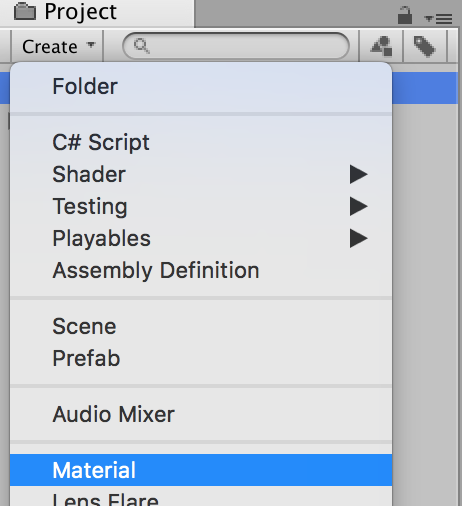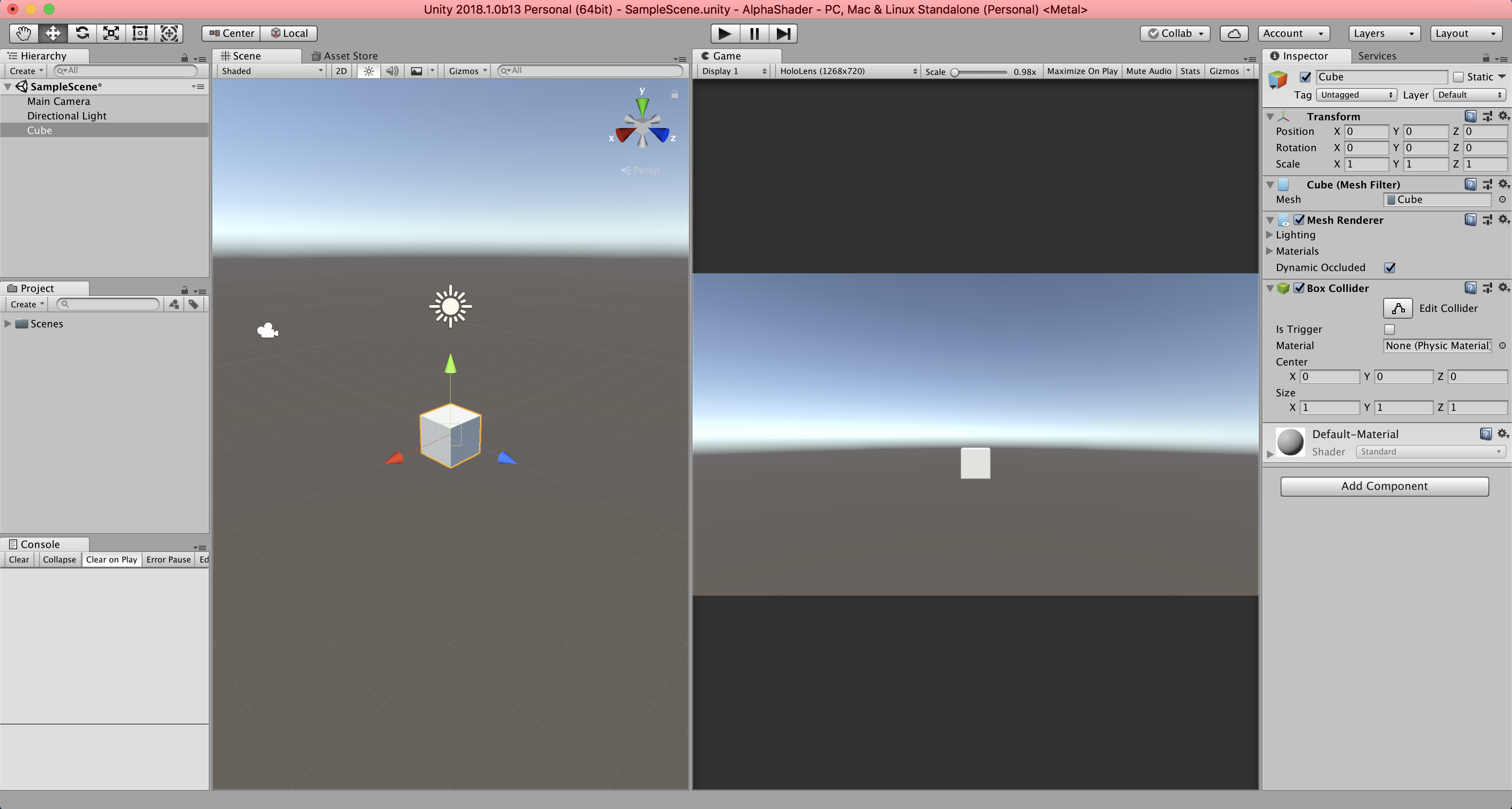
By moving the camera positions Z value, the cube appears to come closer and as you would expect, the alpha value remains the same. In other words, the cube remains opaque.
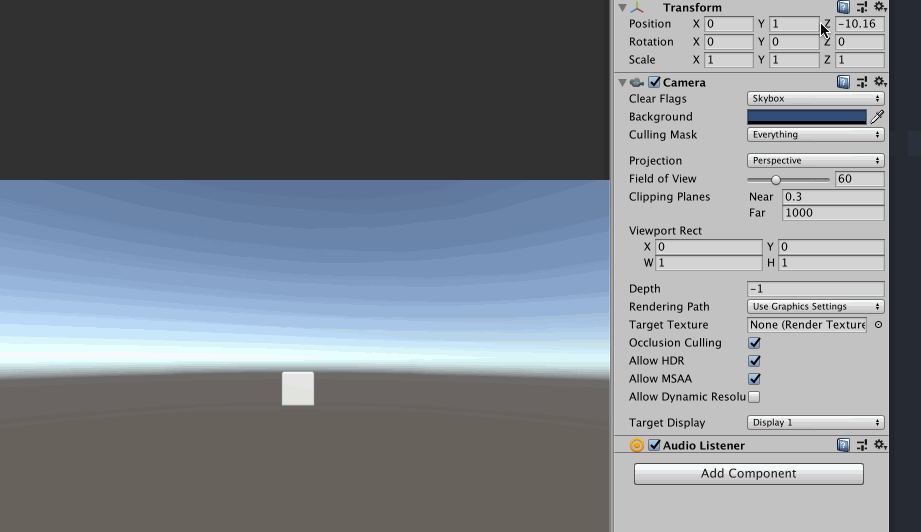
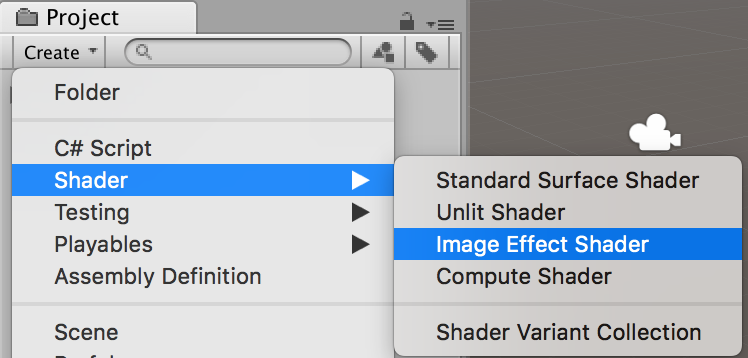
AlphaShader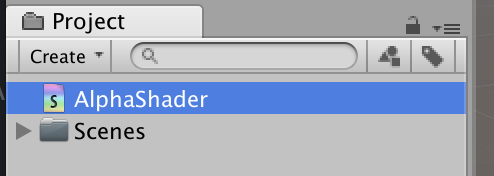
AlphaShader to open in Visual StudioAlphaShader code with:Shader "AlphaShader"
{
SubShader
{
Pass
{
CGPROGRAM
#pragma vertex vert
#pragma fragment frag
#include "UnityCG.cginc"
struct appdata
{
float4 vertex : POSITION;
float2 uv : TEXCOORD0;
};
struct v2f
{
float2 uv : TEXCOORD0;
float4 vertex : SV_POSITION;
};
v2f vert (appdata v)
{
v2f o;
o.vertex = UnityObjectToClipPos(v.vertex);
o.uv = v.uv;
return o;
}
fixed4 frag (v2f i) : SV_Target
{
return fixed4(i.uv.r, 1, 1, 1);
}
ENDCG
}
}
}
AlphaMaterial