


A lot of people look for beefed up file managers and if you have ever used software like Norton Commander or Total Commander you understand the power of dual pane file managers. Not completely satisfied with the touch-based existing ones, I started investigating the windows 8 file system. Soon I had a working file manager and after spending almost three months, I got it to a point were it is stable to copy, move, rename and delete files and folders.
A lot of work went into a robust mechanism that anticipates all things that can go wrong while working with files. And a lot of things can go wrong, I’ll tell you that!
As of today the windows store has a new app: FileCommander:

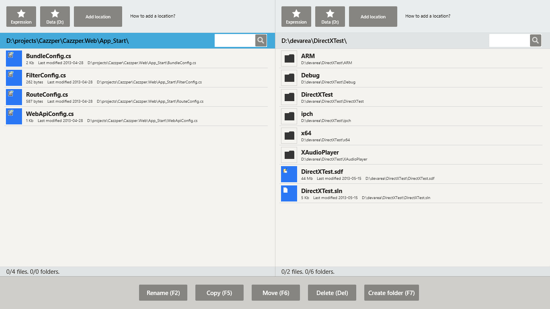
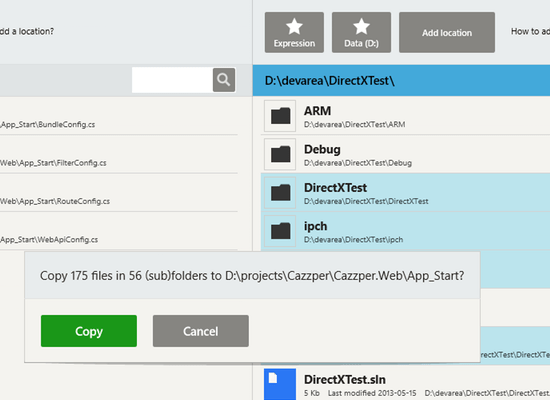
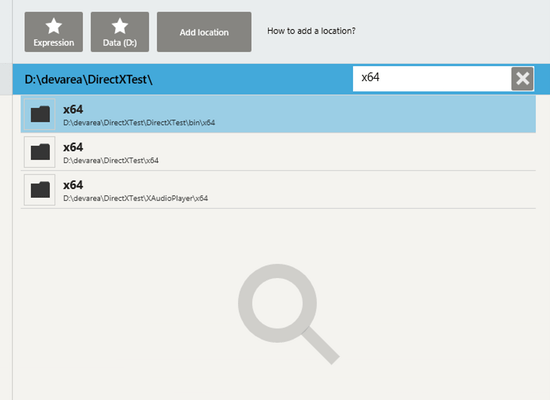
 You can download FileCommander from the windows store. It’s free to try for a month and if you like it you can continue to use it for $2,49 (€1,99).
You can download FileCommander from the windows store. It’s free to try for a month and if you like it you can continue to use it for $2,49 (€1,99).
FileCommander is under active development. Future features are: dropbox and skydrive integration, charms integration, font viewing, internal text editor, zipping and a lot more!