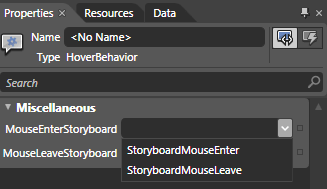One example of creating a good user experience is providing visual feedback when a user hovers over a UI Element. This is easily accomplished with the Silverlight Visual State Manager. As an alternative you can create two storyboards (StoryboardMouseEnter and StoryboardMouseLeave) that handle the hover behavior:
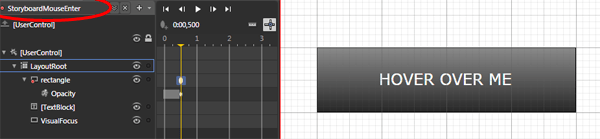
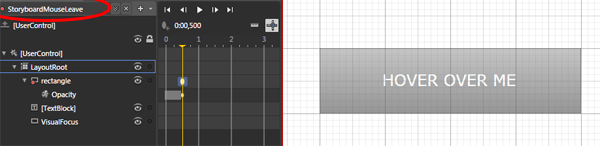
To trigger these storyboards, you can use two ControlStoryboardActions:
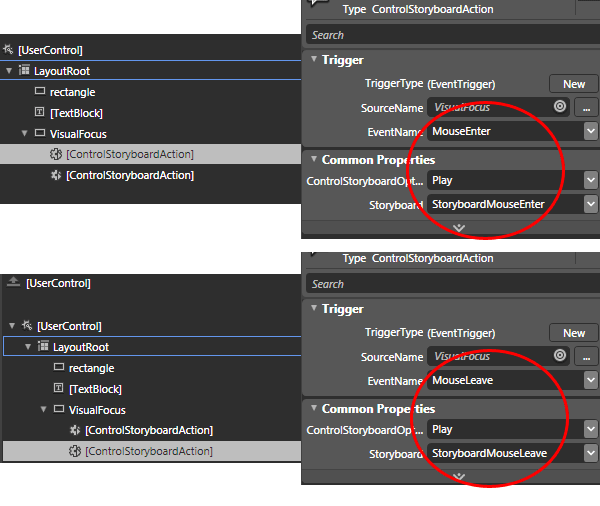
To simplify this process, I created a Behavior that wires two storyboards to the MouseEnter and MouseLeave of a UI Element.
Create a new Behavior in Microsoft Expression Blend and added two Dependency Properties.
#region MouseEnterStoryboard Dependency Property
[CustomPropertyValueEditor(CustomPropertyValueEditor.Storyboard)]
public Storyboard MouseEnterStoryboard {
get { return (Storyboard)GetValue(MouseEnterStoryboardProperty); }
set { SetValue(MouseEnterStoryboardProperty, value); }
}
public static readonly DependencyProperty MouseEnterStoryboardProperty =
DependencyProperty.Register("MouseEnterStoryboard",
typeof(Storyboard),
typeof(HoverBehavior),
new PropertyMetadata(null, OnMouseEnterStoryboardPropertyChanged));
private static void OnMouseEnterStoryboardPropertyChanged(DependencyObject d, DependencyPropertyChangedEventArgs e) {
var owner = d as HoverBehavior;
if (owner != null) {
//TODO: Handle new value.
}
}
#endregion MouseEnterStoryboard Dependency Property
#region MouseLeaveStoryboard Dependency Property
[CustomPropertyValueEditor(CustomPropertyValueEditor.Storyboard)]
public Storyboard MouseLeaveStoryboard {
get { return (Storyboard)GetValue(MouseLeaveStoryboardProperty); }
set { SetValue(MouseLeaveStoryboardProperty, value); }
}
public static readonly DependencyProperty MouseLeaveStoryboardProperty =
DependencyProperty.Register("MouseLeaveStoryboard",
typeof(Storyboard),
typeof(HoverBehavior),
new PropertyMetadata(null, OnMouseLeaveStoryboardPropertyChanged));
private static void OnMouseLeaveStoryboardPropertyChanged(DependencyObject d, DependencyPropertyChangedEventArgs e) {
var owner = d as HoverBehavior;
if (owner != null) {
//TODO: Handle new value.
}
}
#endregion MouseLeaveStoryboard Dependency Property
protected override void OnAttached() {
base.OnAttached();
AssociatedObject.MouseEnter += delegate {
MouseEnterStoryboard.Begin();
};
AssociatedObject.MouseLeave += delegate {
MouseLeaveStoryboard.Begin();
};
}
You should check if the Storyboards really exist but that’s not important for this example. Let’s build the project and drop a HoverBehavior on a UIElement:
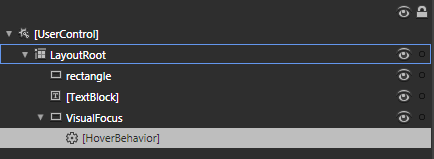
The interesting this is that we cannot choose a Storyboard from a dropdownlist.
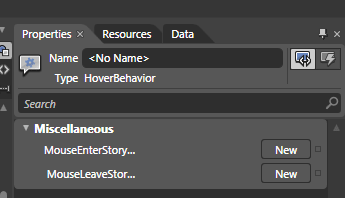
To provide a dropdownlist with available storyboards, add this attribute to the dependency properties:
[CustomPropertyValueEditor(CustomPropertyValueEditor.Storyboard)]
public Storyboard MouseEnterStoryboard {
get { return (Storyboard)GetValue(MouseEnterStoryboardProperty); }
set { SetValue(MouseEnterStoryboardProperty, value); }
}
[CustomPropertyValueEditor(CustomPropertyValueEditor.Storyboard)]
public Storyboard MouseLeaveStoryboard {
get { return (Storyboard)GetValue(MouseLeaveStoryboardProperty); }
set { SetValue(MouseLeaveStoryboardProperty, value); }
}
All available storyboards will show up in a dropdownlist: